Pomona College Class of 1975
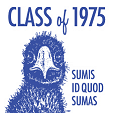
The most frequently asked question will probably be
Q. Why does our class have a Twitter account?
and the answer is
A. Because we know some of us use Twitter and will be using Twitter during Alumni Weekend anyway. Twitter and Pomona College are a natural fit: just think of messages posted to Twitter as "chirps" rather than "tweets". See? Adding a Class of 1975 Twitter channel provides another way we can share. So let's leverage the opportunity, have some fun, and make Twitter as useful as we can. These days we can easily be connected all the time, so we can be connected during Alumni Weekend whether we are on campus or unable to be there. And we can use Twitter to connect even with classmates who aren't on Twitter.
Yes, this Twitter FAQs page is tailored for our class and 45th Reunion purposes. For beginner Twitter users, it opens with an overview, continues into a step-by-step guideline for opening a Twitter account and following other Twitter accounts, and adds some tips for composing your Twitter posts. Then, with the beginners having caught up to the established users, it concludes with steps to follow to allow you to participate in the cacophony the Class of 1975 will produce during Alumni Weekend. (See the table of contents in the sidebar.)
Whether you are an established Twitter user, a prospective Twitter user, or someone who may never use Twitter, this Web page lets you follow the action. (You do not need a Twitter account or to be logged in to your Twitter account to view this page.)
Established Twitter users may skip to Using Twitter with the Class of 1975
Twitter has its own Help Center, which begins with a "Using Twitter" page. Please review that section. It is much more extensive than this page, but isn't tailored to our class's situation.
I send many thanks to my esteemed social media advisor classmates, who helped me formulate these ideas and suggested some new ones: Cathy Corison, Lucy Ferriss, and Mary Schmich.
You may have information or ideas about using Twitter for the 45th Reunion that haven't occurred to me or to my esteemed social media advisor classmates. Our you may see that something I've written here is mistaken. We want to hear from you! Contact us (use the Contact Us page) and let us know.
John Rabold '75
Twitter can be used in many ways. Posting to Twitter is not even necessary; Twitter can be used only to organize incoming information whose sources you select, such as news outlets, businesses and causes that are important to you, personal friends, and of course your undergraduate alma mater and graduating class. To do that, you locate those sources on Twitter and "follow" them. You can see those posts (usually called "tweets") in various ways, including your computer browser and apps on your smartphone or tablet. You can even have certain tweets sent directly to your phone as text messages.
Unlike text messages and email messages, and like Facebook posts, tweets are generally not sent to a specific address. They are more like general announcements. Unless you make your tweets private, anyone might see them, though most tweets would not be seen except in certain cases: your "followers" can see all your tweets; an account that you "mention" or to which you send an "@reply" can see that tweet; accounts who search for certain content, including "hashtags", would find and see that tweet.
For our Class of 1975 uses, and especially for our 45th Reunion, it will not be necessary for your account to have any followers, and it won't matter very much which Twitter accounts you follow. We will rely on each other to include a specific "hashtag" in each tweet on the subject of Pomona College that we post, preferably at the end of the tweet. (For fun, we may use the term "chirps" among ourselves to refer to tweets pertaining to Pomona College.) Each of us (including classmates without Twitter accounts) can then watch the result of a Twitter search for our hashtag. The search is updated every minute or so and can be manually refreshed, so we can see our chirps and respond to them in near-real time.
To open a new Twitter account, go to https://twitter.com/ or use the Twitter app on your mobile device (see the iTunes Store or Google Play). If you already have a Twitter account but want to open a new one, you may need first to sign out of your current account.
These instructions are based on my experience opening a new account with a Web browser in February 2015. Your experience may differ a little, but I hope not too much.
Now you can open your Profile and Settings and customize to your heart's content. Be sure to open Settings|Security and privacy, where you can set up two-step verification and other security measures if you wish. However, if you set "protect my tweets", only those users whom you have allowed to follow you will be able to see your tweets. This will prevent classmates who are not following you from seeing your tweets. So, please don't use "protect my tweets" while "chirping" with us.
Tip: When you log in, check "Remember me". This will keep you signed in to your Twitter account even when you don't have your Twitter Web page or app open.
In addition to any accounts you decided to follow as you set up your account, here are some ideas to consider. While signed in to your account, you can go to these accounts' home pages and click their "Follow" buttons. You can "unfollow" any account at any time.
Chirps and other tweets are limited to 140 characters. However, when you include a Web link, Twitter will do its best to shorten it automatically, and only the length of the shortened link will count. Twitter will tell you how many characters you have in your tweet as you compose it and will not allow you to post if you have too many.
When you refer in your tweet to any entity that has a Twitter account, you can do so with its @username, like @pomonacollege or @pomona75. That's called a "mention". A mention makes it easy for your readers to visit the account you've mentioned. The owner of the account you mentioned will also be able to see your tweet in its list of Mentions.
However, when you begin a tweet with an @username, your tweet becomes an "@reply". An @reply can also be sent by using the Twitter Web site's or app's Reply function. A @reply is not as visible to the Twitterverse as an ordinary tweet. Avoid beginning a tweet with an @username unless this is what you intend. You'll see that users who really want to begin a non-@reply tweet with an @username will insert a period before the @username, as in .@username
See the Twitter Help Center article About replies and mentions
The Twitter Help Center articles How to use hashtags and Help with hashtags and replies do a good job of explaining this technique. Please learn it, because we will be including a hashtag in our class-related chirps, especially during Alumni Weekend.
Be sure to leave a space on each side of each hashtag; don't run hashtags into other content. No space is needed after a hashtag at the very end of your chirp.
Maybe it's just me, but I find that hashtags sometimes don't properly turn up in searches when they're in the middle of a tweet, even though the Twitter FAQ says a hashtag can be anywhere. I suggest placing hashtags at the end of the tweet.
Examples of chirps containing a mention and a hashtag:
The second of those chirps uses the "@" sign in the @username to make the word "at" superfluous. Whimsical?
Here's guidance for everyone on using Twitter for Class of 1975 purposes, especially for our 45th Reunion at Alumni Weekend 2020. Established Twitter users, please read this even if you skipped everything above.